Solid Models can be created in Visual or in any program capable of generating a DWG file.
Note that Solid Models are included in the product database for Acuity Brands Lighting products. The database is accessible when creating entries in the Luminaire Schedule and model data is automatically included in Luminaire Type definitions. See 3.2 The Luminaire Editor for more information.
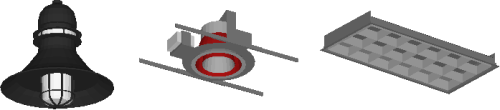
Luminaire Solid Models are representations of Luminaires with much more detail than the wireframe Symbols used in Visual, but yet less detail a solid model that might be used in the mechanical engineering of a luminaire. They are related to BIM files but are not interchangeable with those files.
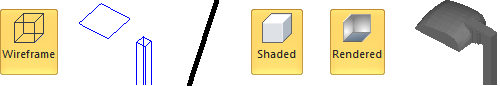
Prior to constructing a Solid Model it is strongly suggested that models of similar products be examined in Visual.
To view existing Solid Models, navigate to the desired product and click the Model link in the Select a Photometric File dialog. See 3.1.z Selecting a Photometric File for more information.
Clicking the link will open the file in the Windows application associated to DWG files on the host computer.
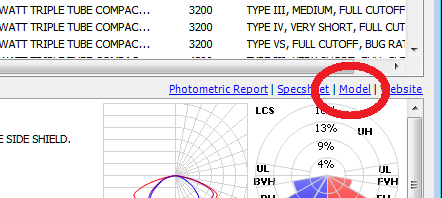
Creating Solid Models is arguably the most advanced task in Visual and it should by no means be assumed that an advanced Visual user would be able to complete this process. The information is provided for completeness and for the more adventurous users with drafting skills and 3-D visualization aptitude.
VISUAL SUPPORT IS NOT AVAILABLE FOR CREATING MODELS.