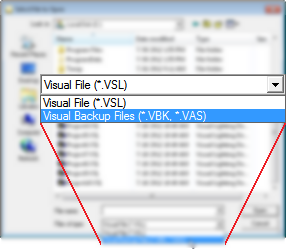Visual is equipped with an Auto-Save feature that periodically saves the current project. Should Visual be unexpectedly terminated, the program will automatically be restored to the last auto-saved state upon re-entry if the user so desires; Visual asks about restoring the file at restart. This feature may be turned on or off and the time interval between auto-saves may be modified in Environment Settings.
Visual creates a backup copy of every saved file that is made as <filename>.VBK. These files can be found in the directory x:\Documents and Settings\All Users\Shared Documents\Visual\Support, where "x" is the drive on which the Windows operating system is installed.
To open a backup file, select the "Visual Backup Files (*.VBK, *.VAS)" option from the "Files of type" list in the Select File to Open dialog. Otherwise, Visual only searches directories for VSL files as the default.
Visual automatically removes any backup files that are older than a given number of days, which is specified in the Settings form.