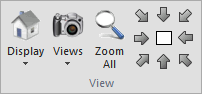Executing the Properties command causes Visual to display the Properties tab in the Ribbonbar. The tab includes a variety of ways to aid in selecting objects.
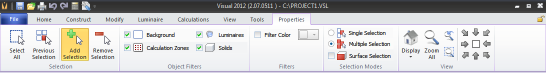
The Properties tab will include the Selection panel to assist in selecting objects for Modify tab commands. Visual defaults to adding clicked objects to the selection set, signified by the Add Selection button being highlighted in yellow.
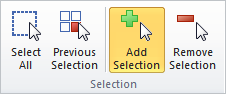
The Properties tab will include the Object Filters panel to assist in selecting objects for Modify tab commands and other times when objection selection is required; e.g. specifying a surface on which to place a Calculation Zone. A checkbox is present for each of the four object types. Unchecking a box tells Visual to ignore objects of that type when selecting objects.
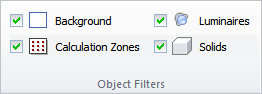
Placing a check in the Surface Color checkbox allows a Color to be chosen. When selecting Solid objects with one of the various methods described here, Visual will then filter the objects to include only those having the color specified. This selection refinement (filter) works only with Solid objects.

Selection Modes allows for fine-tuning of how objects are selected.
Single Selection - Left-clicking an object makes that object the only member of the selection set.
Multiple Selection - Each left-click of an object adds to the selection set. See Selecting Objects for information on selecting objects that are "stacked".
Turning Surface Selection on by checking the box will select individual surfaces that are part of Rooms, Structures, or Grouped Solid objects.
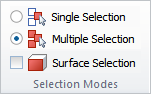
See Display Modes and Basic Viewing for information on the View panel.