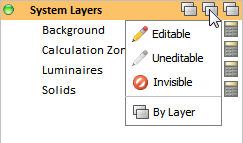The Editability of each Group or Layer is controlled with the Editability State button.
The Editability State button has different states than can be assigned and therefore different symbols will appear indicating the different states. The position of the Editability State button remains constant.
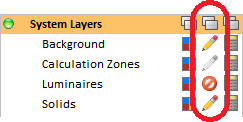
The default state for all Layers is Editable. This means objects on that Layer can be selected and are of course visible.

The Uneditable state makes objects gray in color, and they cannot be selected.

The Invisible state makes objects on that Layer Invisible.

The By Layer state is applicable only to Groups and means that the Editability State of Layers in the Group is set for each Layer.

Choosing an Editability State at the Group level means that all Layers in that Group will have the same state.
Individual Layer Editability State cannot be modified in this case, which Visual indicates with lock symbols on top of each Layer Editability State button.
To modify Layer Editability in this situation, set the Group Editability State to By Layer, and then modify the Layer Editability State(s) as desired.
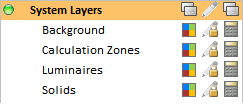
There are two methods for changing Editability State:
Left-clicking the Editability State button will change to the next state type. Continually left-clicking will cycle through the four Editability States.
Note that By Layer is not a valid state for Layers; it only applies to Groups.

Alternately, right-clicking the Editability State button for a Layer or Group will pop-up a menu showing the four states and a choice can be made by left-clicking the desired state.