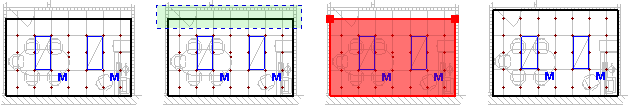The Stretch command can be found on the Modify tab and the Home tab of the Ribbonbar.

To Stretch an object, left-click the object(s). A selection should be made to fully select the object(s) that will remain the same shape. The process could be thought of as "stretching the connectors to keep the base objects attached as they are moved."

Select a Base Point with the mouse, keyboard, or Object Snap. This is the first end of a direction vector that will define the amount and direction of Stretch. Normally, a selection would be made on the object with the mouse. Once an object is selected, the vertices will be highlighted. Multiple left-clicks will select multiple objects. Right-click the mouse or press Enter to end object selection.
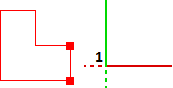
Moving the mouse in the command shows the implied change to the base objects, so the result can be verified before ending the command.
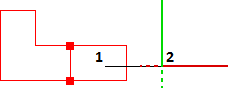
Select the end of the direction vector (Destination Point) with the mouse, keyboard, or Object Snap and the command is automatically completed.

If the initial object selection is made at a vertex, behavior changes slightly. The vertex will be moved and the abutting edges will be changed to suit that selection. Note that only one vertex is highlighted. (This is the same methodology as before except the base object is a zero-length line.)
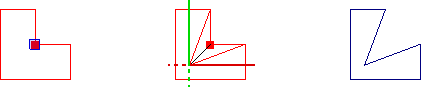
Two examples illustrating behavior and usefulness:
1. Multiple edges are selected, the mouse is moved to two positions, and the final selection is made. Note that the selected objects do not change. The objects adjacent to the selected objects morph to make the new shape.
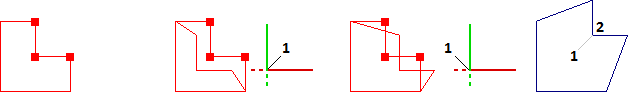
2. A change has been made to a small office to increase the size by one foot in width and a new CAD file has been Imported. (This can be seen at right in the Background objects that are uneditable.) The appropriate edges are selected with a crossing window method; including the Calculation Zone. Finally, the new design is ready to be calculated after the changes have been applied.