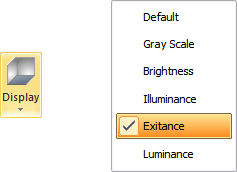In practical terms, exitance (M) may be calculated by multiplying the illuminance on a surface by the reflectance of that surface. The units of exitance are lumens/square foot and lumens/square meter.

Visual can report exitance by using Properties to change the Measurement Type and assign a Reflectance to a Calculation Zone after it is created. Select the Calculation Zone, click the Measurement list in the Calculation panel in the Properties tab and select "Exitance", then specify a Reflectance. Right-click or press Enter to apply the changes. Visual will immediately apply the Reflectance without recalculation.
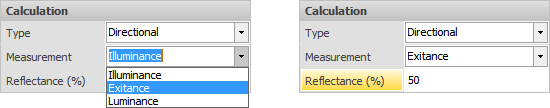
Exitance can be displayed in the Rendered Display Mode By selecting from the Display Menu on the Calculations tab. (This is not the same as the Display button on the Home tab.)