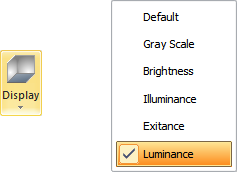A perfectly diffuse surface is special in that it exhibits constant luminance over all angles. All surfaces in Visual are modeled as perfectly diffuse, so this in practice results in the luminance of a surface being directly proportional to the exitance of the surface and the illuminance on the surface. The units of luminance are lumens/square foot/steradian or lumens/square meter/steradian.

Brightness is the perceptual analog of luminance. The mathematics and perception research are complex and beyond the scope of this manual. The simplest relationship is expressed by the Stevens Power Law shown at right. Effectively, a 2x increase in brightness requires 8x more luminance.
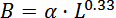
Visual can report luminance by using Properties to change the Measurement Type and assign a Reflectance to a Calculation Zone after it is created. Select the Calculation Zone, click the Measurement list in the Calculation panel in the Properties tab and select "Luminance", then specify a Reflectance. Right-click or press Enter to apply the changes. Visual will immediately apply the Reflectance without recalculation.
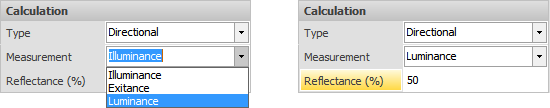
Luminance can be displayed in the Rendered Display Mode By selecting from the Display Menu on the Calculations tab. (This is not the same as the Display button on the Home tab.)
Brightness can similarly be displayed by making that choice form the sub-menu.