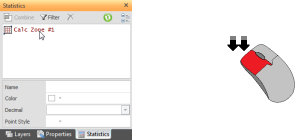Statistics are shown by default in the Statistics tab of the Sidebar. If closed, the Statistics tab can be shown by clicking Statistics in the Windows menu on the Ribbonbar.
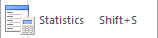
The Statistics that will be displayed in the Statistics panel for each Calculation Zone can be modified in the Settings Dialog. The defaults are shown at right.

To expand or collapse the Statistics for each Calculation Zone, double-click on the bold title of the Calculation Zone in the Statistics panel.