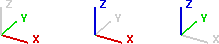All View manipulation commands are located in the Navigation panel found on the View tab.
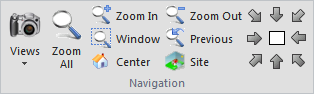
The Home tab contains the most common commands in the View panel.
Display commands and Views are discussed in separate sections.
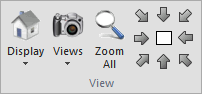
Zoom All shows the entire model while holding the view angle constant.

The nine fixed view buttons allow for simple navigation around the model. There are four elevation views, four isometric views (the corner buttons), and the center button returns to the default Top View. See Keyboard Commands for analogous keyboard hot keys.

The Navigation panel in other tabs provides a truncated set of commands on each of the main Ribbon bar tabs to allow for convenient access to the basic navigation buttons. This includes Zoom All, Zoom Window, and Zoom Previous, as well as the nine buttons for the standard views.
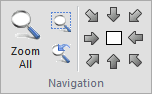
Zoom All, Zoom Window, Zoom Previous, Zoom In, Zoom Out, and Zoom to Center are also included in the Status bar in proximity to the command line where coordinate entry occurs and changing the view may be necessary at that time.

Visual can display a Global Axis in the lower left hand corner of the Design Window that provides constant feedback as to the view direction and active plane. See Environment Settings for information on controlling the display. See Mouse Pointer Navigation and Cartesian Coordinates for information on axes, color-coding, and related information.