Align to View is found in the Status Bar.

Select the Solid Object to which the View is to be aligned by left-clicking with the mouse. Different (not additional) Solid Objects can be chosen if necessary to make the desired selection.
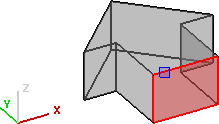
Right-click the mouse or press Enter to end the command and Visual will change the View.
