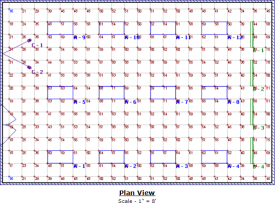To place a Drawing on the Page, click the Drawing button located on the Insert tab of the Print Editor Ribbonbar.
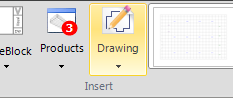
Visual will initiate the Drawing drop-down menu showing the nine basic views available. Left-click the desired view.
Once a view direction is selected, Visual will determine the appropriate scale to fit the Drawing.
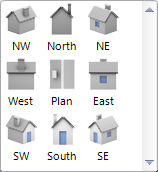
Drawings are placed by left-clicking the mouse in the desired location as described in Placing Objects.

Visual automatically chooses a Drawing scale based on the Page size and commonly used scales. The scale of a drawing can be easily modified.
Modification of Drawings is discussed in Modifying Drawings.