The Model tab consists of: the Toolbar at the top, the large Model Pane that displays the Model, and various panels on the right.
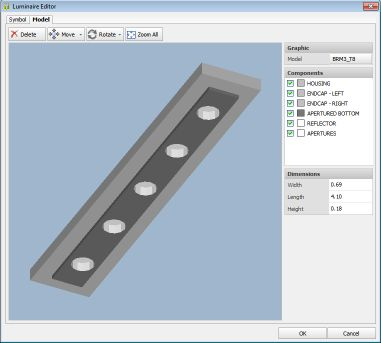
In the Model Panel, the mouse can be used to manipulate the view of the Model just as the view would be changed in the Design Environment.
3-D Orbit the view by left-click-drag.
Pan the view by right-click-drag.
Zoom by rolling the mouse wheel.
For information on creating solid models, see Luminaire Models