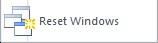The Layers tab contains the Layer Manager that controls the basic system layers as well as user-defined layers related to properties and visibility. See Layer Manager for more information.
Most layer functionality is considered an advanced topic; layer functionality in Visual can be quite robust and complex. Complex designs can however be completed with simply the default System Layers and modest if any use of this dialog.
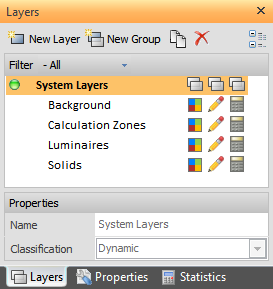
The Properties tab displays context-sensitive fields to control the four object types individually or in groups. When objects are selected, all parameters that can be user-modified will be displayed. See Properties for more information.
As with the Layers tab, most use of this dialog is an advanced topic.
The display name on the tab itself will change depending on which object type is being edited; for example, the tab will display "Luminaires" when Luminaires have been selected for modification. When different object types are selected, the tab will display "Shared Properties".
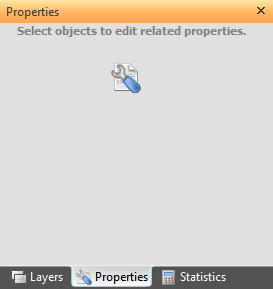
The Statistics tab displays information related to the various Calculation Zones and Statistical Zones placed in the model.
The typical statistical information is displayed, but additional fields can be added in the Settings dialog. See Calculations Settings.
Clicking on a zone name will show the basic properties for that zone at the bottom of the tab. See Statistics for more information.
Use of the Statistics tab is a basic function in the use of Visual.
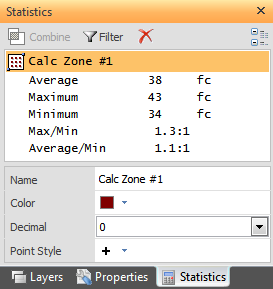
The Sidebar can be resized by left-click-drag after clicking the divider between the Design Window and the Sidebar. The cursor will change to a "double slider" to indicate the operation can occur.
 (shown
2x normal size)
(shown
2x normal size)
On occasion, Microsoft Windows and Visual don't communicate properly. This most often results in the tabs at the bottom of the Sidebar disappearing. To fix this issue see Reset Windows. This also resets the width of the Sidebar if it has been changed.