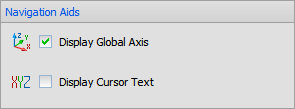Visual is set to Automatic Save a backup every 5 minutes and will retain those backup files for 30 days. Settings can be user-modified if necessary. See Automatic Recovery and File Backup for related information.
Backup files are located in the directory [drive]:\Users\[username]\AppData\Local\Visual 2012\Support
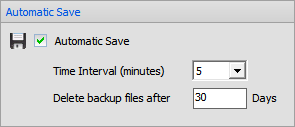
Background Color sets the color of the Design Window in most Display Modes.
Render Background is the color used for the Design Window when Rendered Display Mode is active. See Display Modes for related information.
Selection Color is the color used to indicate an object is part of the Selection Set. See Selecting Objects for related information.
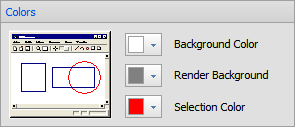
The Units panel allows choices for feet or meters and footcandles or lux. Changes in distance Units will not convert objects already drawn; i.e. a line of length "3" will change from 3 feet to 3 meters and therefore be 3.28 times longer.
Note that Luminance is calculated in cd/m2 regardless of Units chosen.
It is strongly recommended that unit choices be made prior to starting a project. Conversion after objects have been created may yield non-obvious results.
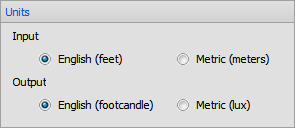
Hardware Acceleration can be turned off to remedy issues with certain graphics cards. There is no need to change this setting without the involvement of Visual Support.
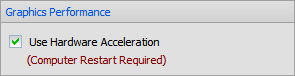
A Global Axis icon can be shown in the lower left of the Design Window. See Cartesian Coordinates.
Absolute and Relative Coordinates can be shown near the mouse crosshairs. See Mouse Pointer Navigation.